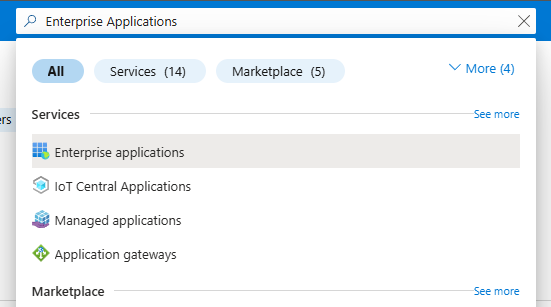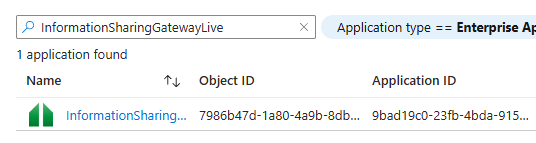- PDF
Article summary
Did you find this summary helpful?
Thank you for your feedback
This guide is for Local IT Administrators or the Managers of your Office 365 tenant to set up Single Sign On for the Information Sharing Gateway.
- Go to the Azure Portal Homepage
- In the top search for 'Enterprise Applications' and select the following option:
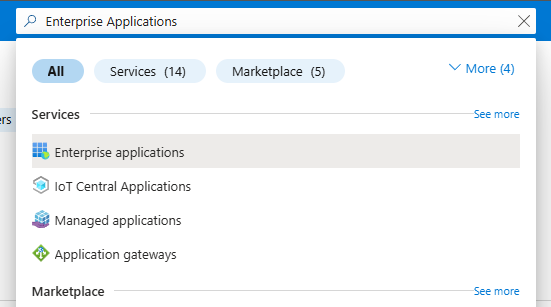
- Within the list search 'InformationSharingGatewayLive'
- Click on the InformationSharingGatewayLive application
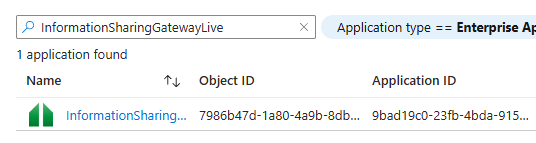
- Once in the Application go to: Manage > Users and groups this can be found on the left side bar
- On this page you can add local users via the 'Add users/groups' button at the top of this page
If you require any additional help with the set up of your Single Sign On please contact us at: isg@mbhci.nhs.uk and a member of the team will get back to you.
.png)