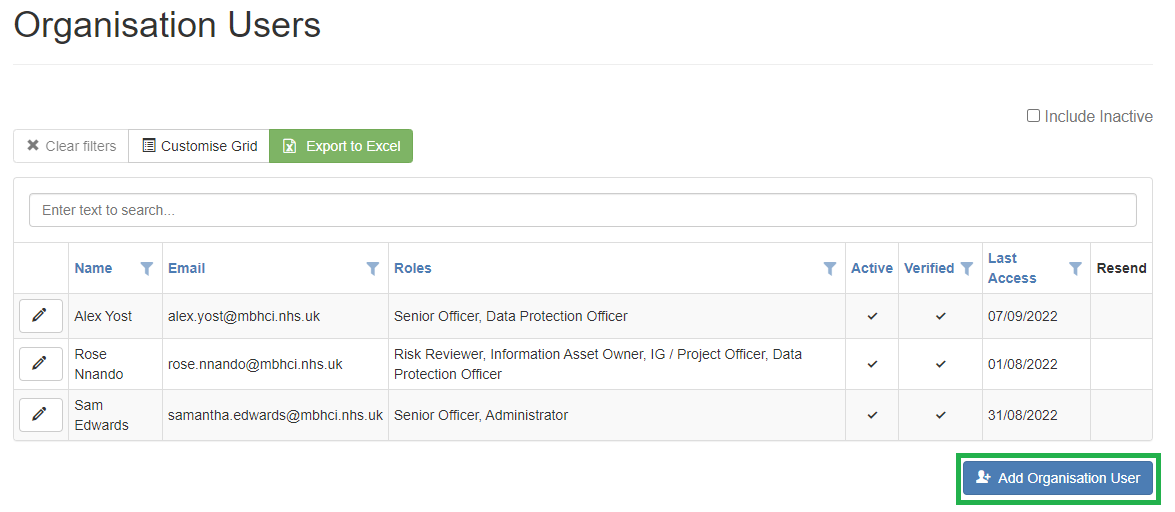- PDF
Article summary
Did you find this summary helpful?
Thank you for your feedback
To add a user to your organisation follow the steps below:
- Navigate to the Organisation Details page by hovering over 'Organisation' and clicking 'Manage Users'
- Click 'Add Organisations User':
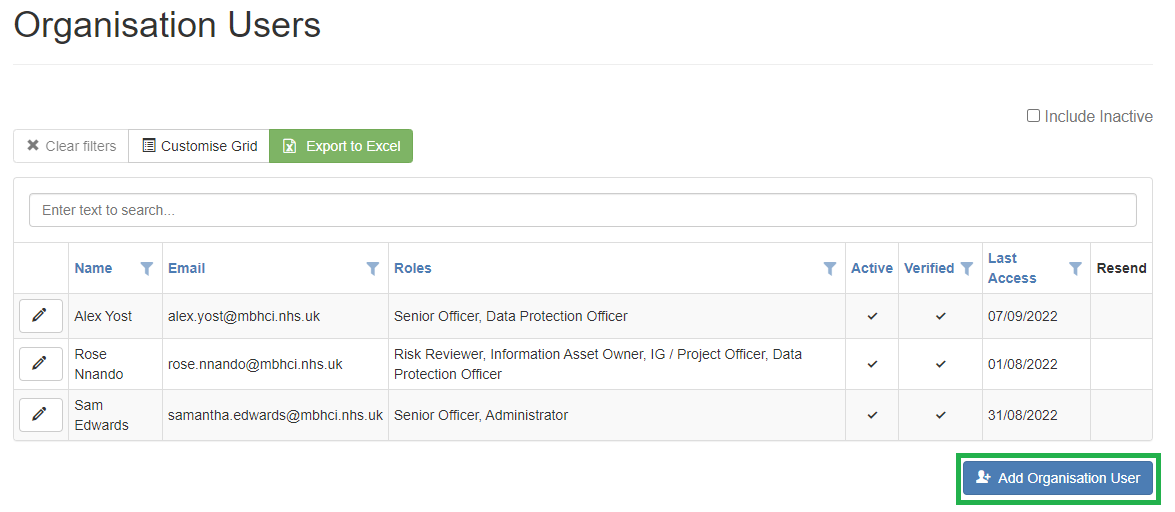
- Enter the Full Name, Email and select the appropriate role(s) for the user. You may also add a Job Title.

- Click 'Add User'
The user that you added will then receive the email below advising that you have added them to this organisation:

Video Tutorial
.png)