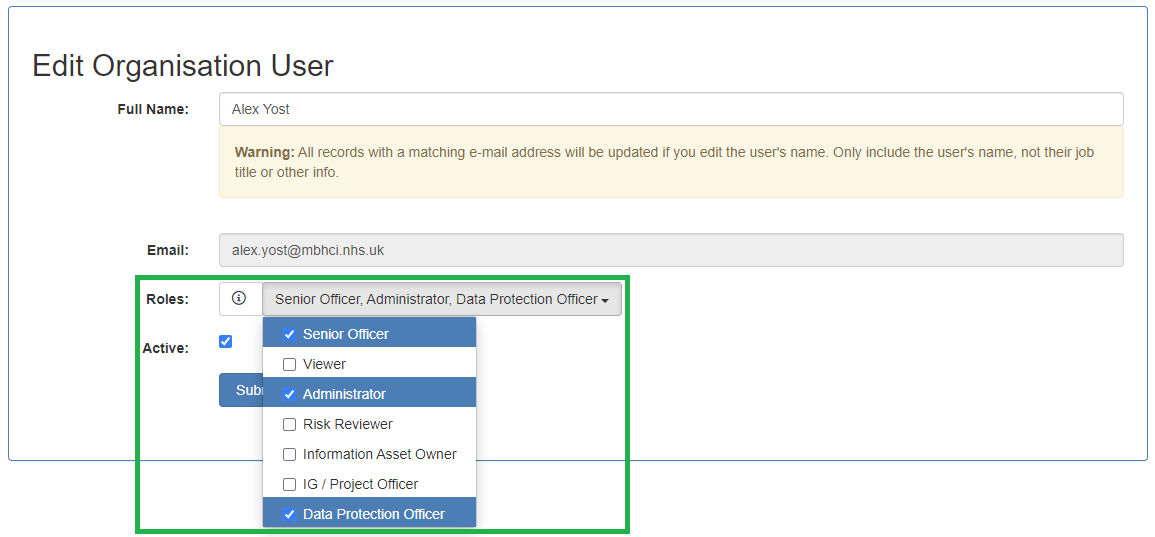- PDF
To Apply or Revoke a role within your organisation on the ISG, firstly you must be an Administrator of the organisation to do this. If you are not an Administrator and you would like to be one please contact a user with the role of 'Administrator' already and they will be able to add this for you.
See below for the instruction on how to change a user's roles:
- Navigate to the Organisation Details page by hovering over 'Organisation' and clicking 'Manage Users'
- Click on the Pencil Icon next to the user's name:
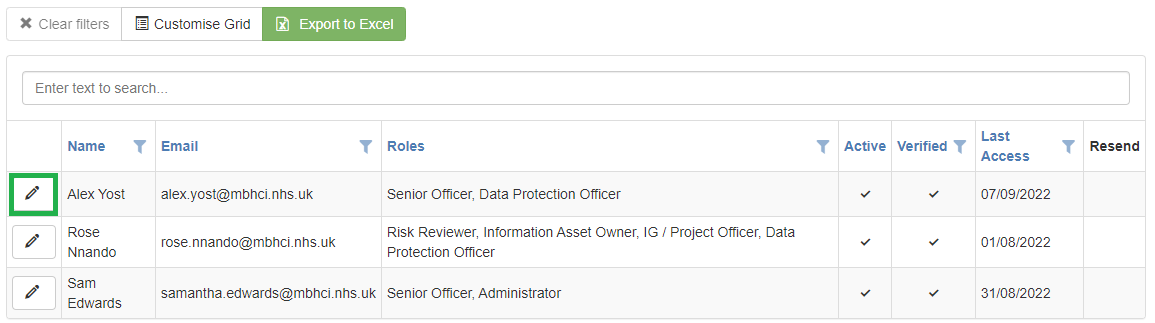 3. Click on the 'Roles' dropdown and check the relevant roles:
3. Click on the 'Roles' dropdown and check the relevant roles: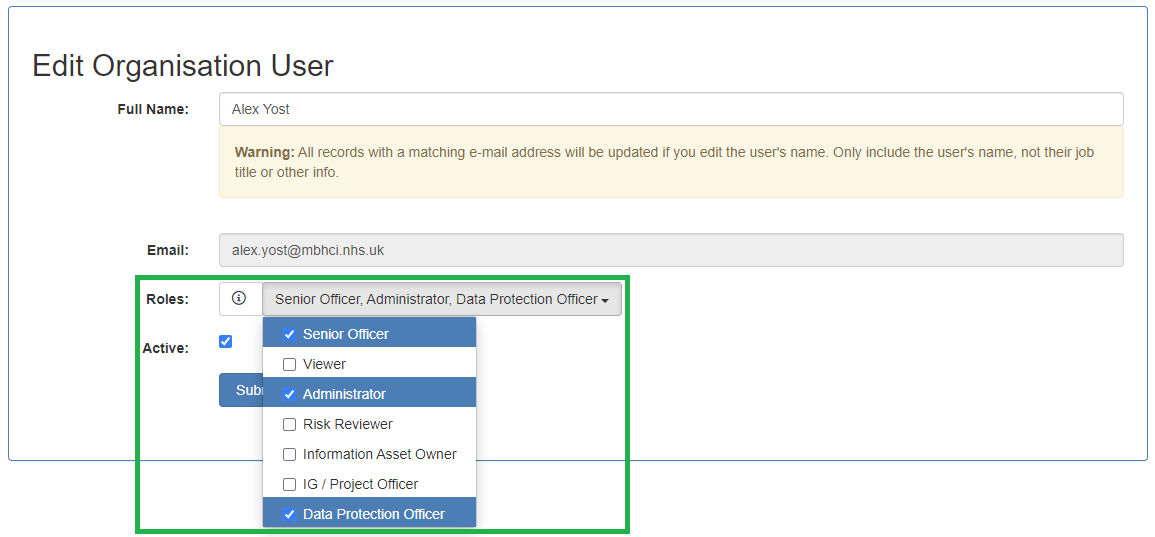
4. Click 'Submit'
The roles will now be applied to the user's account.
How Many Signatories Can My Organisation Have?
For organisations with a full licence your organisation can apply up to 10 of each role to your users.
Who can be a Signatory (Senior Officer)?
This can be any user at your organisation who you would like to be able to sign off Data Flows on your organisations behalf, this can be a Caldicott Guardian, SIRO or anyone else at your organisation who you feel is most suited to this role.
For more information on what permissions each role has within the ISG please visit our User Role Matrix
Video Tutorial
.png)



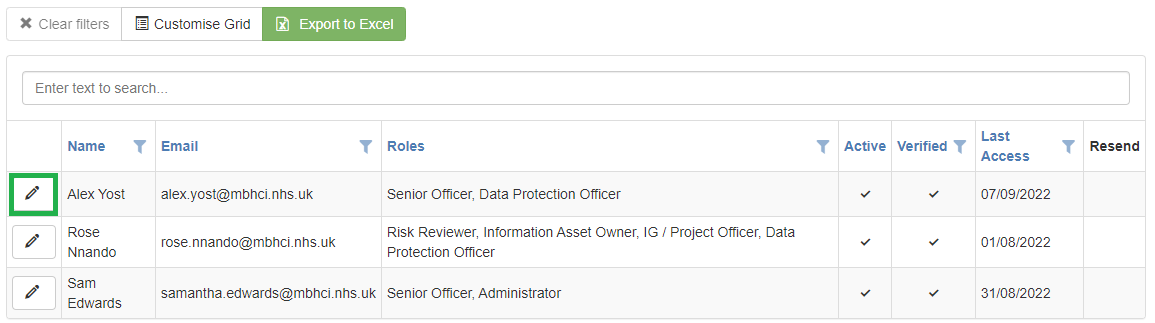 3. Click on the 'Roles' dropdown and check the relevant roles:
3. Click on the 'Roles' dropdown and check the relevant roles: