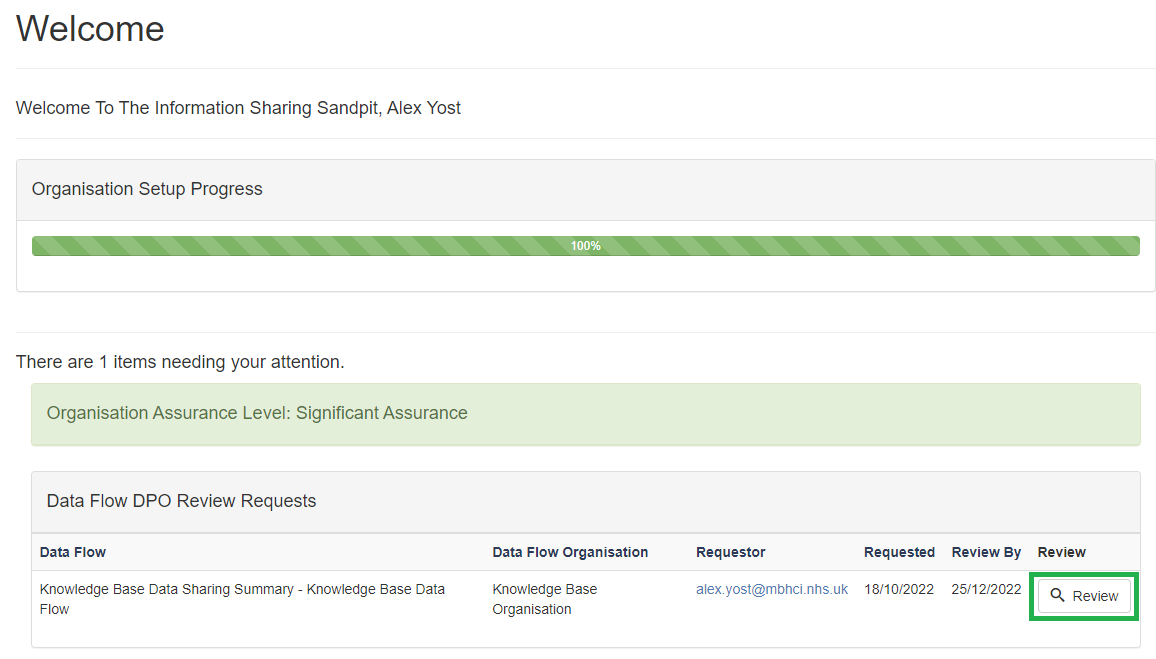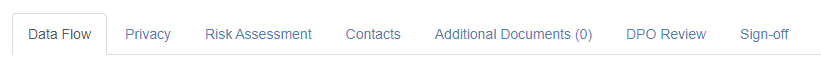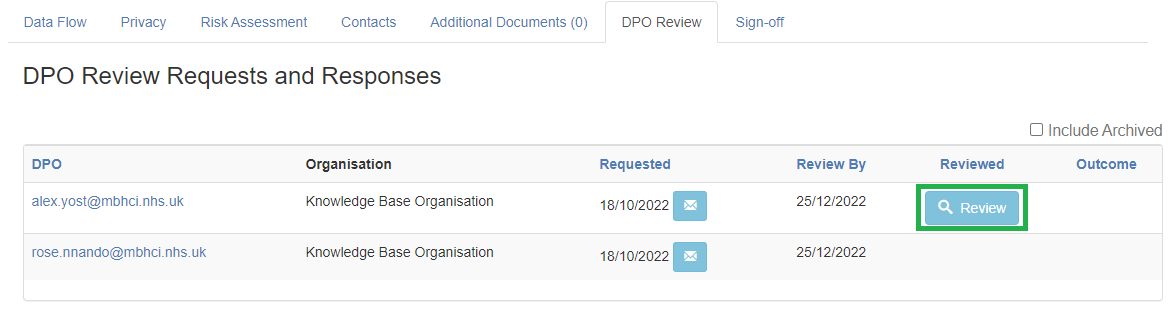- PDF
Article summary
Did you find this summary helpful?
Thank you for your feedback!
To Approve or Reject a DPO Review as you have been sent an email see the instructions below:
- Sign in to the Information Sharing Gateway
- You will then be taken to your In-Tray where you will see the following with the name of your Data Flow:
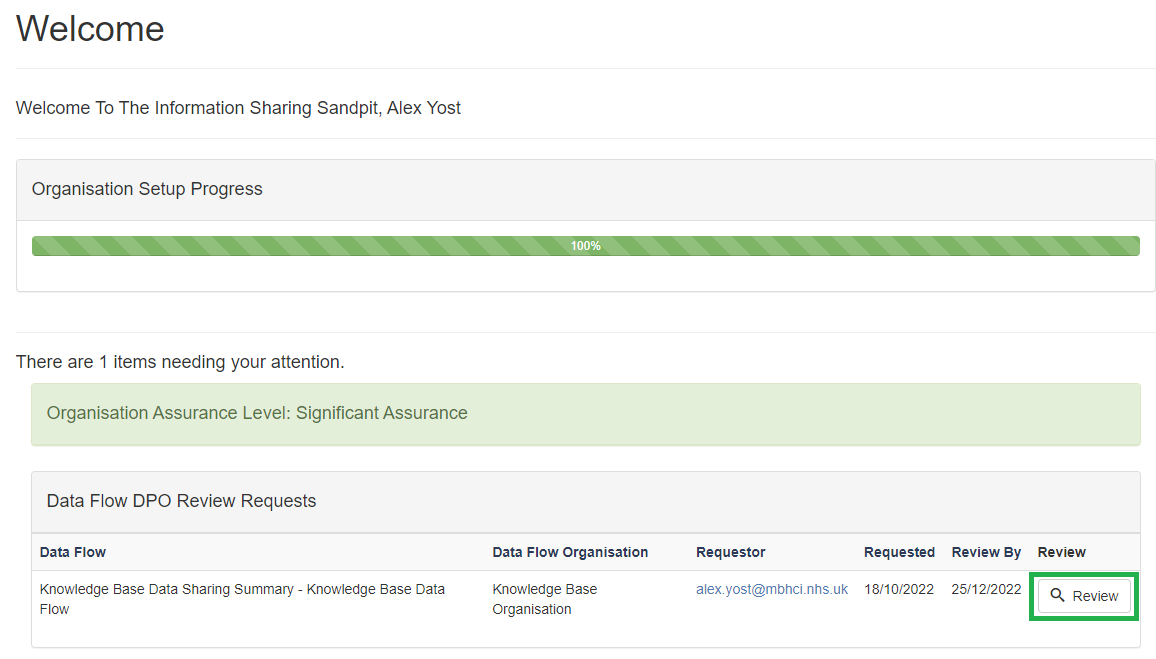
- Click 'Review'
- Read through the Detail described within the Data Flow by navigating through the Tabs:
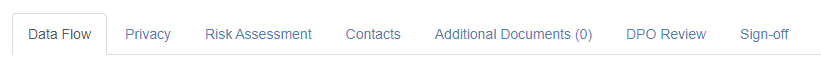
- Once you have read through the details within the tabs click on the 'DPO Review' tab
- In the list of names, the row that requires action from yourself will have a 'Review' button as shown:
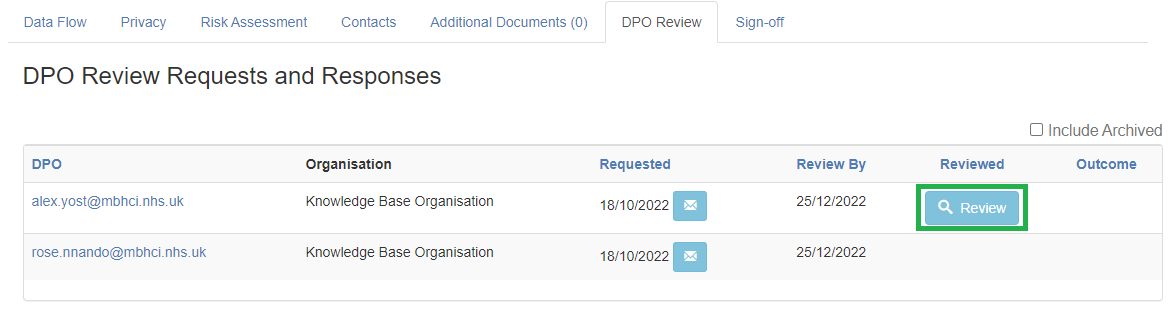
- Provide the Data Flow provider feedback within the 3 boxes and depending on the outcome of your findings within the Data Flow, either press 'Approve' or 'Reject'
An email will then be sent to the Data Flow Provider to let them know the outcome of your DPO Review.
Video Tutorial
.png)