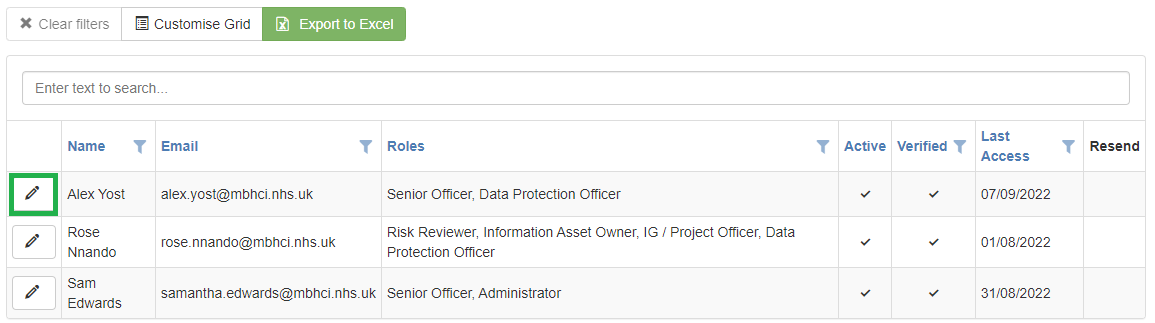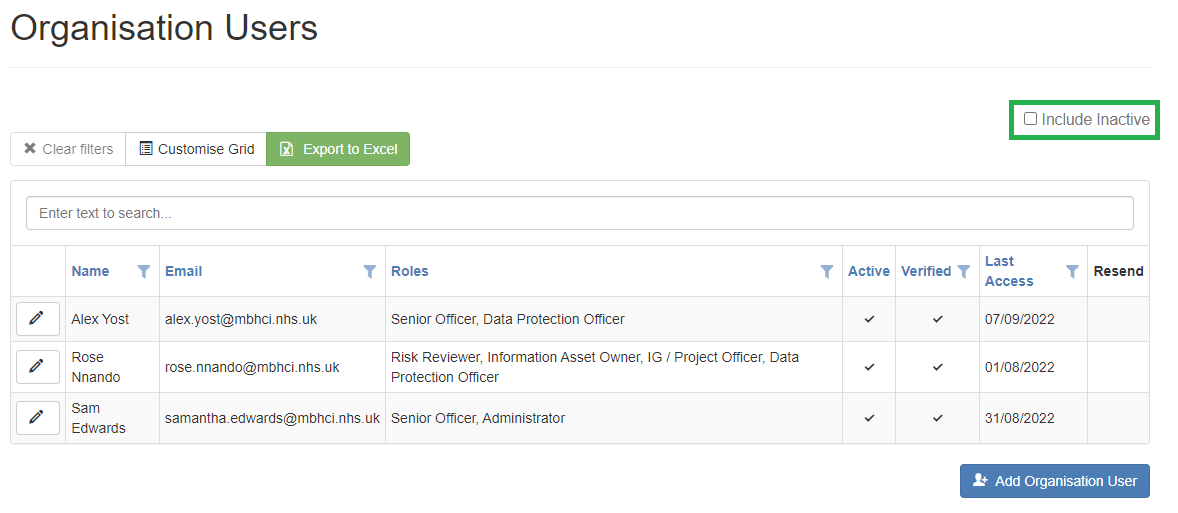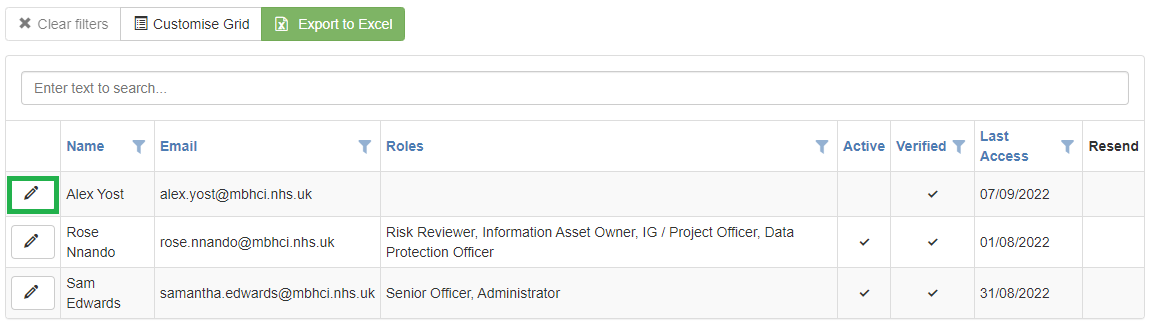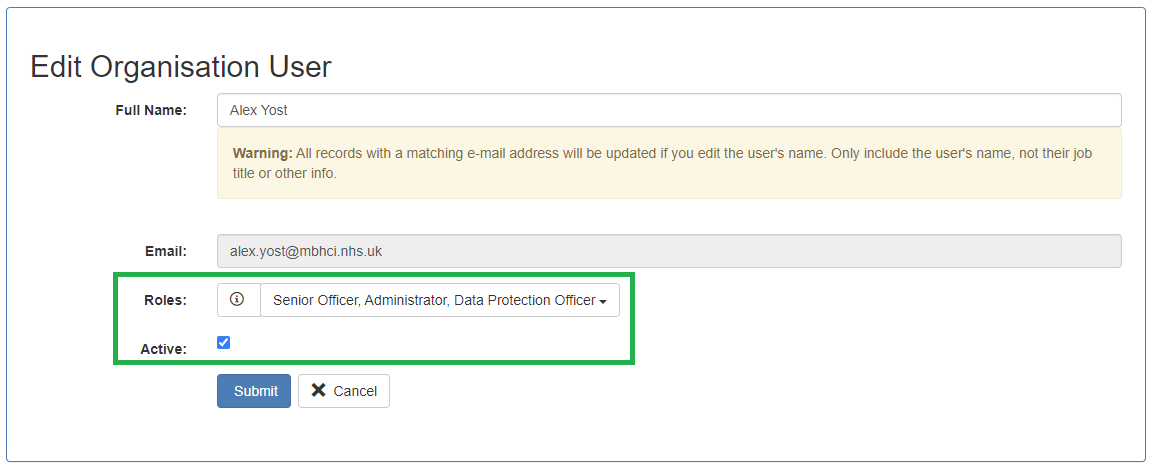- PDF
Article summary
Did you find this summary helpful?
Thank you for your feedback!
To make a user Active or Inactive in your organisation on the ISG, firstly you must be an Administrator of the organisation to do this. If you are not an Administrator and you would like to be one please contact a user with the role of 'Administrator' already and they will be able to add this for you.
Make a user Inactive
- Navigate to the Organisation Details page by hovering over 'Organisation' and clicking 'Manage Users'
- Click on the Pencil Icon next to the user's name:
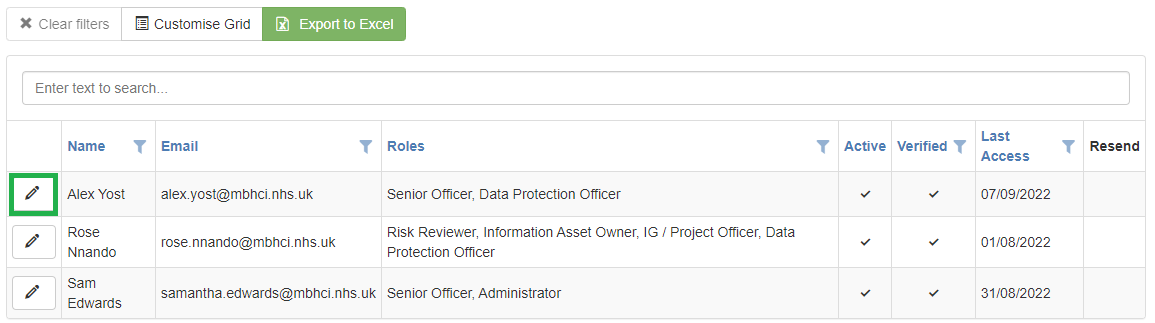
- Uncheck the 'Active' box:

- Press 'Submit'
The user will now have no access to your organisation, there is no need to remove the roles.
Any items that the inactive user has authored such as Data Sharing Summaries, Data Flows, Activities or DPIAs will still remain saved under your organisation.
Make a user active
- Navigate to the Organisation Details page by hovering over 'Organisation' and clicking 'Manage Users'
- Click on the 'Include Inactive' check box in the top right:
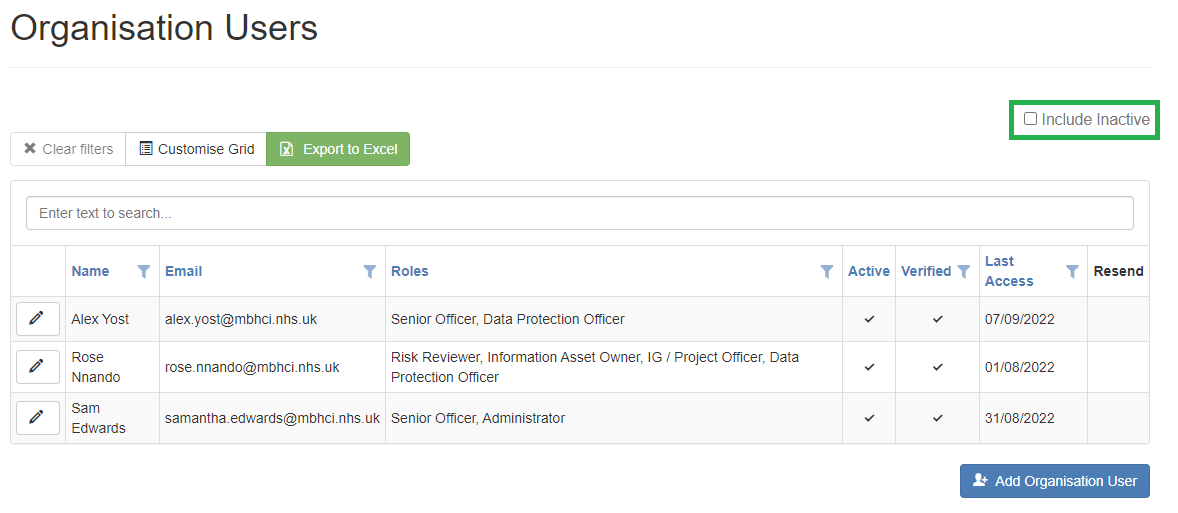
- This will then show you a list of all users who have ever been attached to your organisation
- Click on the Pencil Icon next to the user's name you wish to make active:
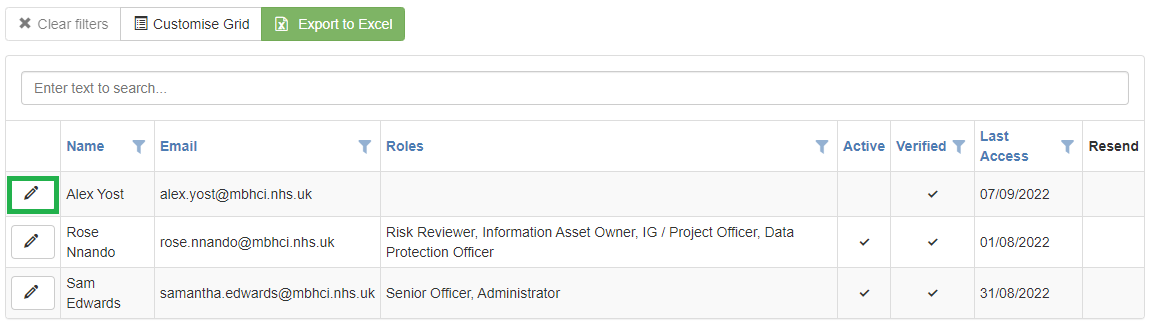
- Check the 'Active' box and provide the roles you would like the user to receive:
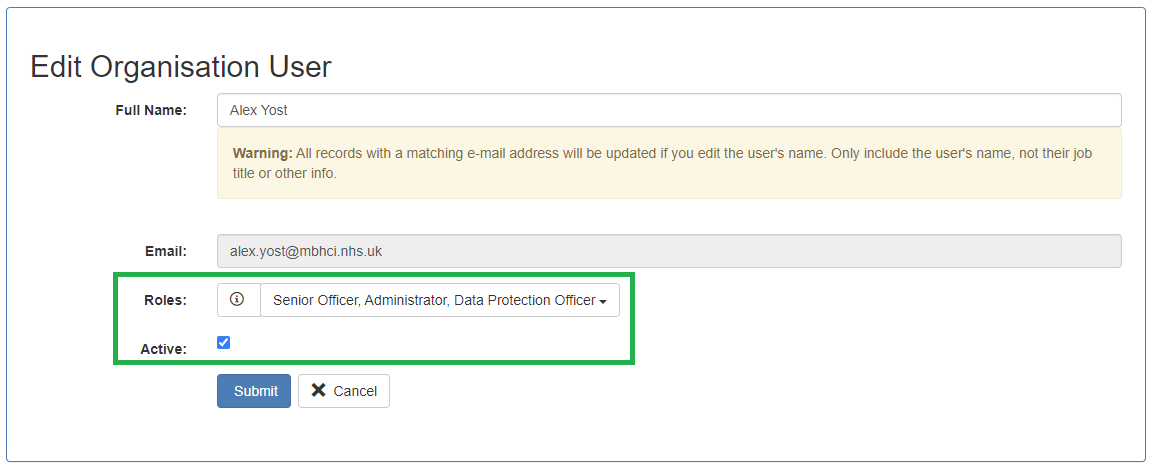
- Press 'Submit'
The user will now be set up in your organisaiton.
Video Tutorial
.png)