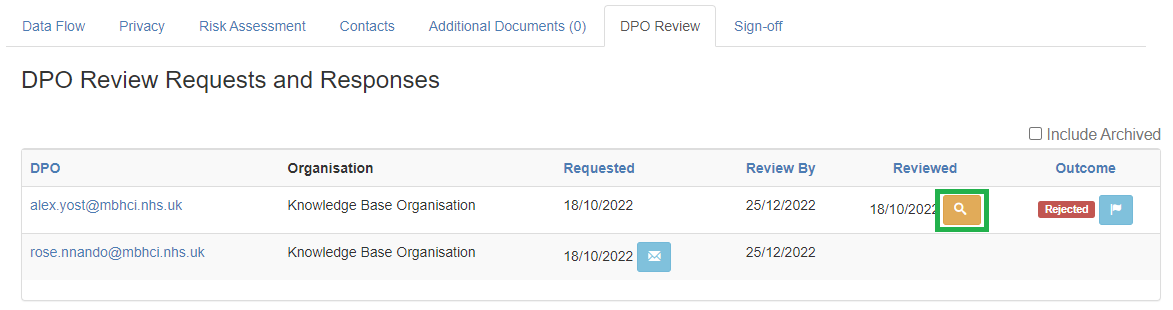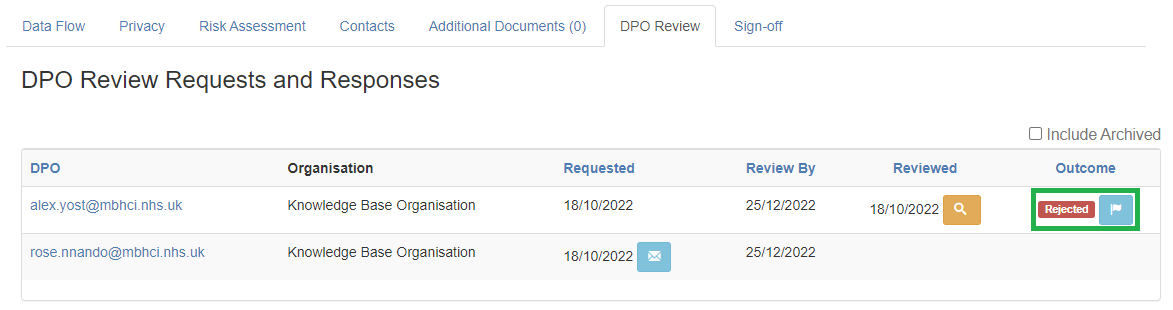- PDF
Article summary
Did you find this summary helpful?
Thank you for your feedback!
If have received a rejection for a Data Flow you have sent out you will receive the following email:

To see what actions need to be taken follow the guide below:
- Go into the Data Flow that has been rejected
- Go to the 'DPO Review' tab
- Click on the 'Orange Magnifying Glass' button to see what comments were made:
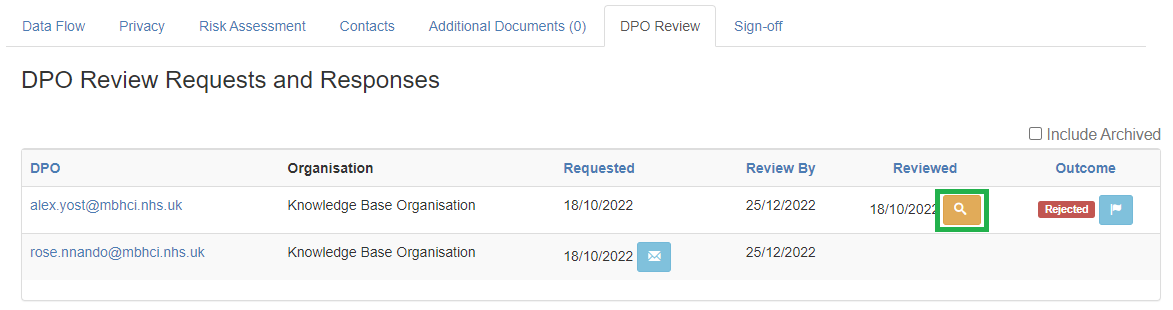
- Review the comments and press 'OK'
- Make a decision and review the changes that have to be made.
When you are then done making the changes you need, you can now send the review back out to the user again, to do this follow the steps below:
- Press on the 'Blue Flag Icon' next to the rejected user:
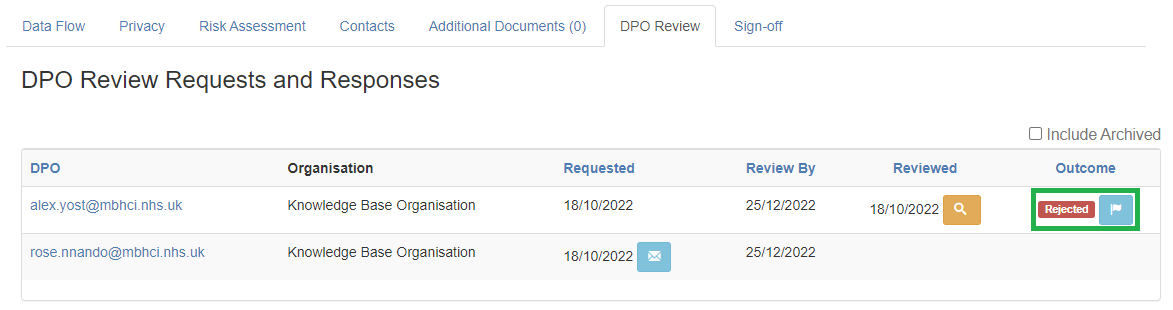
- Fill in the information as you did when sending it out and press 'Submit'
The user has now received a new email to DPO Review the Data Flow.
Video Tutorial
.png)