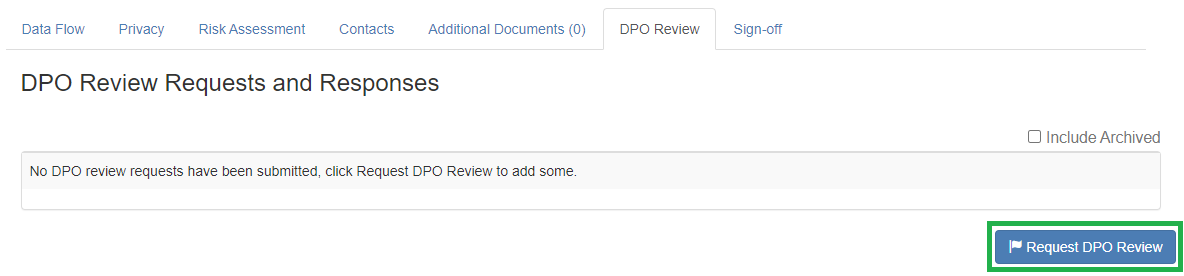- PDF
Article summary
Did you find this summary helpful?
Thank you for your feedback!
If any additional DPOs have been added to your sharing partners whilst the DPO Review has been made active, it is simple to add the new DPO, see the instructions below:
- Find the Data Flow you would like the new DPO to be added to and go to the DPO Review tab
- Click on 'Request DPO Review'
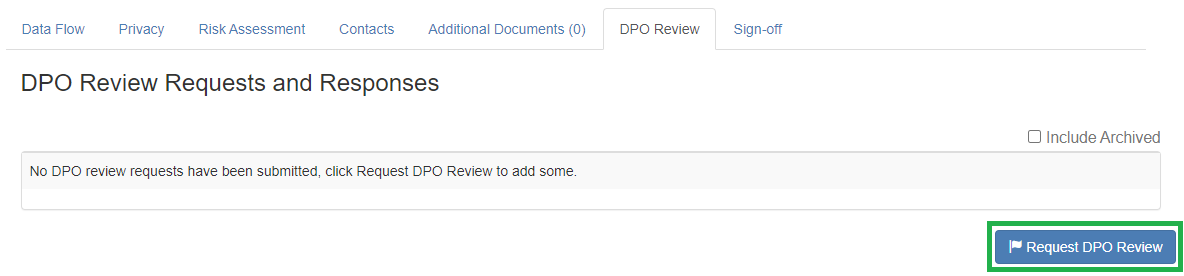
- Select the DPO(s) that you require
- Press Submit
Video Tutorial
.png)