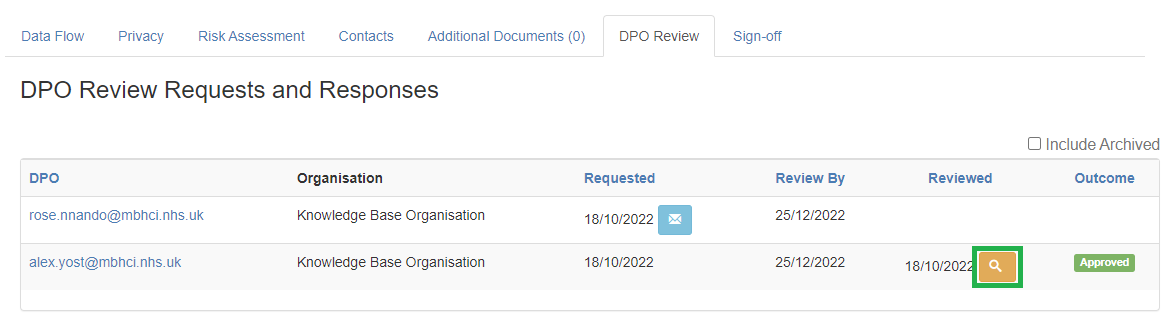- PDF
Article summary
Did you find this summary helpful?
Thank you for your feedback!
To view the DPOs comments see the following instructions:
- Find the Data Flow that you would like to manage and go to the DPO Review tab
- Click on the 'Orange Magnifying Glass' button next to the user you would like to read the comment of:
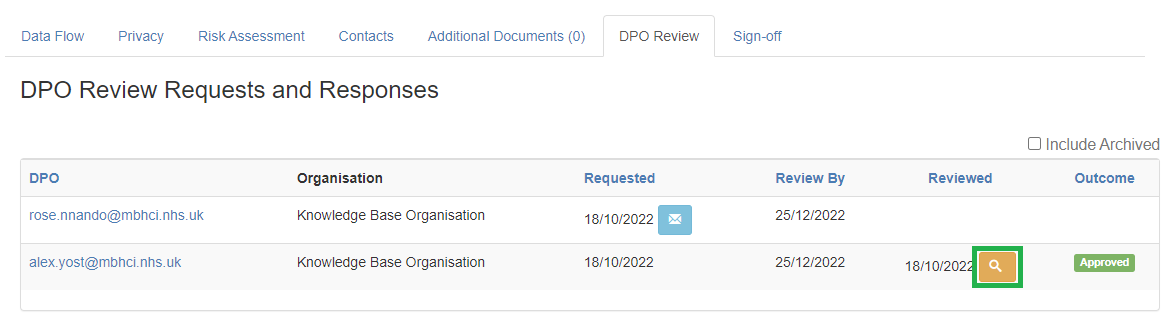
You will now be viewing the comments made by this user when they either accepted or rejects the DPO Review, they will look like this:

Video Tutorial
.png)